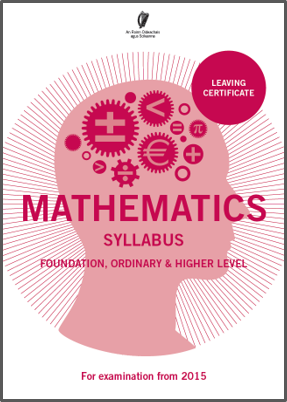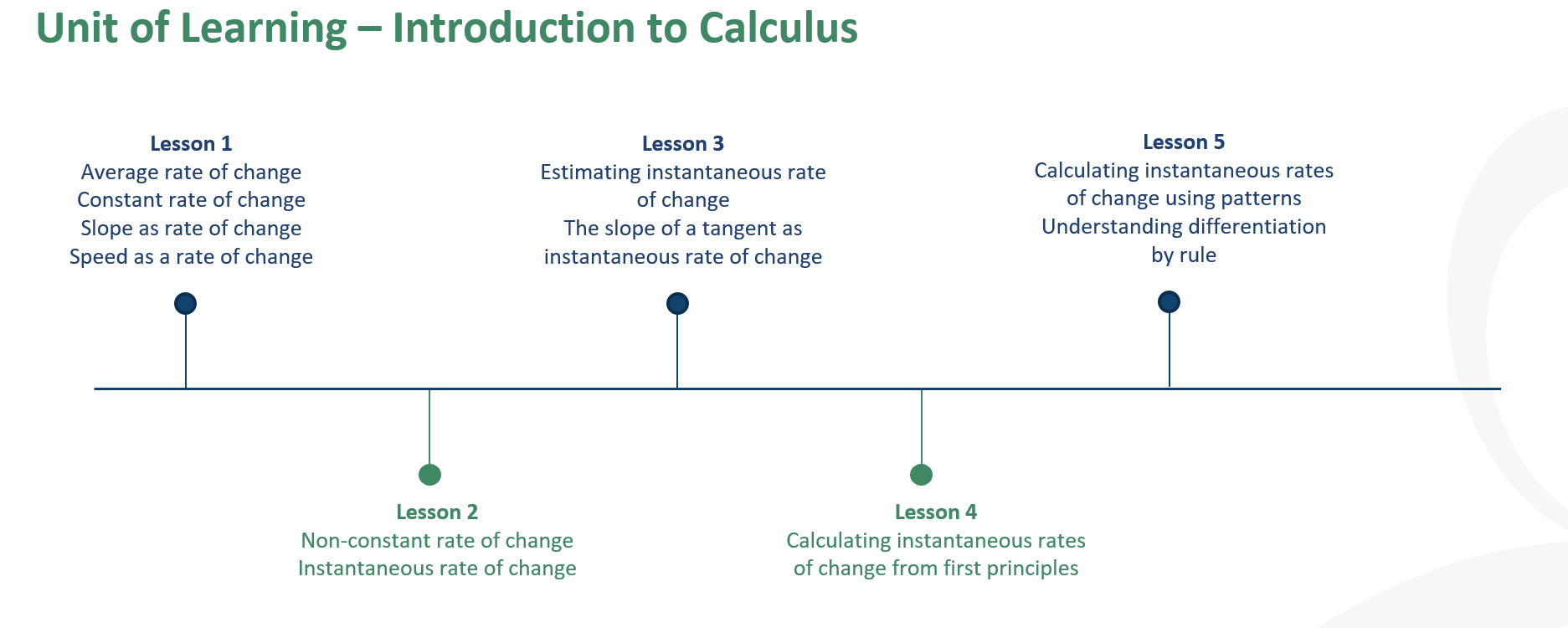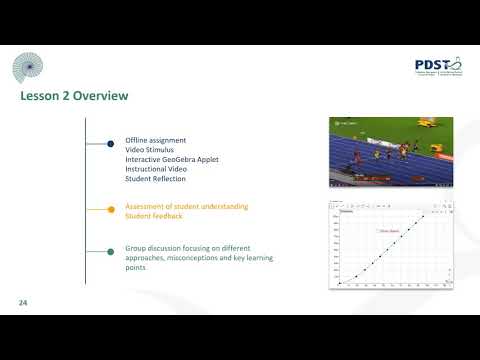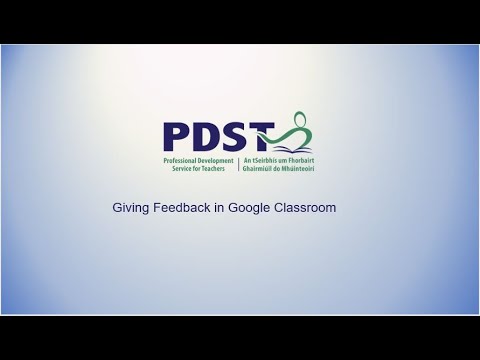Welcome
Welcome to our “Teaching Calculus for Understanding” page. Below you’ll find a unit of learning for introducing calculus to students. This page is designed to explore approaches for distance learning in mathematics. The content is not intended to be prescriptive – rather it is presented as a series of suggestions for teachers to take and adapt. To support you all in your distance-learning efforts we’re also including video tutorials which explore:
-
- key features of the lessons which make for effective distance learning
- how to use a learning management system effectively
- getting set up on your learning management system
The intention is that in highlighting these features, you might identify which ones you feel will work for your students and your context, take these ideas and apply them when you’re teaching other topics in maths. While we’ve chosen the introduction to calculus as our area of focus – the approaches used could be applied to any mathematical content.
The unit is designed to provide students with learning experiences which encourage development of deep conceptual understanding. While the unit takes time to complete, it is our experience that students who engage with the material are able to move through later parts of calculus more quickly and are better able to adapt their thinking to address new content and problems.
Learning Outcomes for this Unit
This unit of learning addresses the following learning outcomes from the Leaving Certificate Mathematics syllabus:
All students should be able to: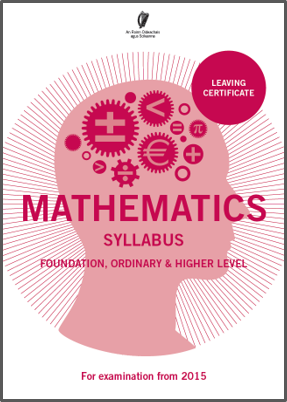
-find first and second derivatives of linear, quadratic and cubic functions by rule
-associate derivatives with slopes and tangent lines
-apply differentiation to rates of change
In addition, students working at HL should be able to:
-differentiate linear and quadratic functions from first principles
-differentiate polynomial functions
-find the derivatives of sums and differences
This unit is made up of five lessons – each with its own learning intentions. An overview of the sequencing of the lessons within the unit is provided in the following graphic.
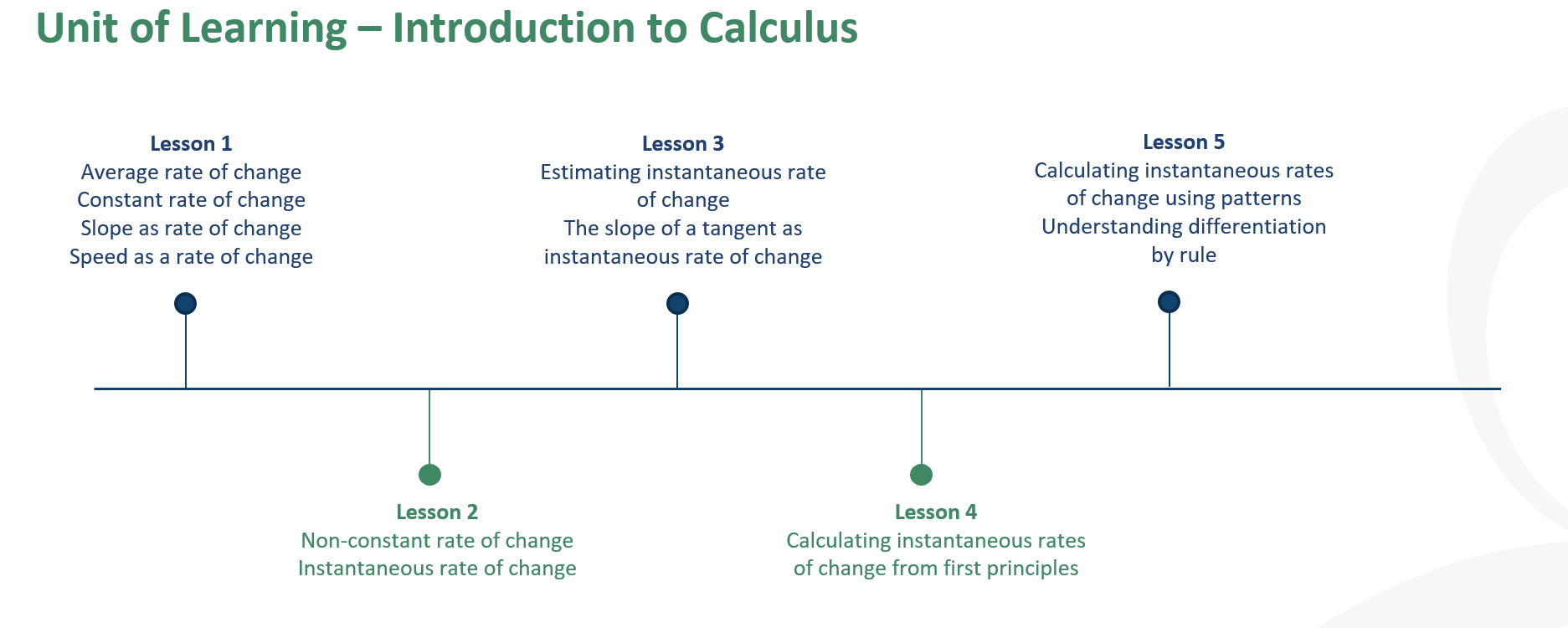
Lesson 1 – Review of Rates of Change
View full lesson
Learning Intentions
Students will be able to:
- calculate average speed
- recognise speed as a rate of change
- relate slope of a graph to rate of change
- recognise the characteristics of situations involving a constant rate of change
- understand that when dealing with situations with constant rate of change, rate of change at a point is the same as the average rate of change over an interval.
Resources for Teaching, Learning and Assessment
- Student Assignment Lesson 1
- Rates of Change Help Video
- Link to Success Criteria Form
Support for Teachers using these Resources
Organising the Lesson

Brief overview of how the resources might be organised into a distance-learning less...
The Assignment

A look at some details of the assignment which support students in distant learning.
Taking Student Feedback

Using an online form to get feedback to inform how learning should proceed.
Online Class

Why host an online class? How does an online class contribute to distance learning?
For support on using your Learning Management System in conjunction with the student resources please see our dedicated support section at the bottom of this page.
Lesson 2 – Non-constant Rates of Change
View full lesson
Learning Intentions
Students will be able to:
- recognise situations involving non-constant rates of change
- understand that average rate of change and instantaneous rate of change are not equal when rate of change is not constant
- understand how to estimate instantaneous rate of change using average rate of change
- understand the difficulty of calculating instantaneous rate of change when rate of change is not constant
Resources for Teaching, Learning and Assessment
- Student Assignment Lesson 2
- Video of Usain Bolt’s World Record 100m Race
- Usain Bolt Data
- Help Video for using the Usain Bolt GeoGebra File
- Usain Bolt WR Run GeoGebra File
Support for Teachers using these Resources
Overview of Lesson 2
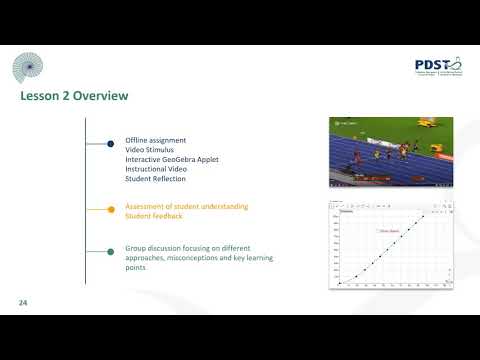
See how the second lesson is set up for distance learning.
The Assignment

A look at some of the features of the assignment which support students in distance ...
For support on using your Learning Management System in conjunction with the student resources please
see our dedicated support section at the bottom of this page.
Lesson 3 – Estimating Instantaneous Rate of Change
View full lesson
Learning Intentions
Students will be able to:
- Understand the difference between average rate of change, represented by the slope of the secant line, and instantaneous rate of change.
- Understand that a better approximation of instantaneous rate of change can be achieved by reducing the distance between the two points.
Resources for Teaching, Learning and Assessment
Student Assignment Lesson 3
GeoGebra file for Lesson 3 – Student Assignment
Link to Success Criteria Form
Support for Teachers using these Resources
Overview of Lesson 3

An overview of how Lesson 3 is structured for distance learning.
Lesson 3 Student Video

Instructional video for students on engaging with the assignment and GeoGebra file.
Providing students with feedback Lesson ...

An overview of giving student feedback when distance learning.
For support on using your Learning Management System in conjunction with the student resources please
see our dedicated support section at the bottom of this page.
Lesson 4 – Calculating Instantaneous Rate of Change using First Principles
View full lesson
Learning Intentions
Students will be able to:
- choose appropriate notation to represent the coordinates of any point on a function
- calculate the instantaneous rate of change using first principles
Resources for Teaching, Learning and Assessment
Lesson 4 – Student Assignment 1
GeoGebra file for Lesson 4 Assignment 1
Help video for Lesson 4 Assignment 1
Lesson 4 – Student Assignment 2
GeoGebra file for Lesson 4 Assignment 2
Student Video for Lesson 4 Assignment 2
Support for Teachers using these Resources
Lesson 4 Overview

Overview of how Lesson 4 is set up for distance learning.
Students Assignment 1

An overview of how Lesson 4 - Assignment 1 is set up.
Students Assignment 2

An overview of how Lesson 4 - Assignment 2 is set up.
Using the GeoGebra file

How to use the GeoGebra file to support understanding
For support on using your Learning Management System in conjunction with the student resources please see our dedicated support section at the bottom of this page.
Lesson 5 – Discovering the Rules of Differentiation
View full lesson
Learning Intentions
Students will be able to:
- identify the slope of a tangent to a curve as the instantaneous rate of change
- write down the derivative of a polynomial of the form axn
- Lesson 5 – Student Assignment 1
- GeoGebra file for Lesson 5 – Student Assignment 1
- Instruction video for using the Assignment 1 GeoGebra file
- Lesson 5 Student Assignment 2
- GeoGebra file for creating derivative functions
- Student feedback form
- Text of Student feedback form (for making your own form)
Support for Teachers using these Resources
Lesson 5 Overview

A brief overview of how the resources might be organised into a distance-learning le...
Assignment & Feedback

Presenting an assignment to students, providing formative feedback to extend the stu...
Live Discussion

An overview of how to navigate a clasroom discussion remotely using effective questi...
Next Steps

How to encourage student reflection and an outline of how to progress the learning o...
For support on using your Learning Management System in conjunction with the student resources please see our dedicated support section at the bottom of this page.
Technical Support for using your Learning Management System
View help videos
Support for Maths Teachers using Google Classroom
Setting up a Classroom

How a teacher can set up a classroom and invite their students.
Helping students join a classroom

How a student can join a classroom and an exploration of the classroom environment.
Creating assignments

How a teacher can create a rich assignment & communicate with students about the ass...
Helping students submit an assignment.

How a student can submit an assignment using Docs, how to save a document on a PC an...
Making and using forms

How a teacher can make a form, distribute the form via classroom and view student re...
Feedback On Student Work In Classroom
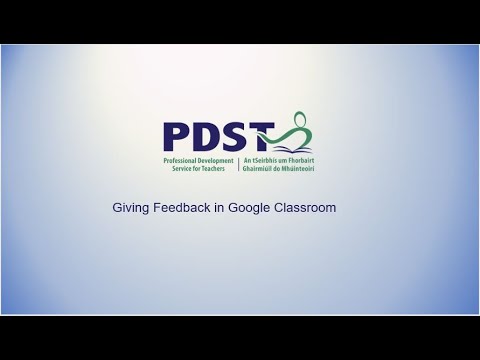
How a teacher can use a form to provide formative feedback to students
Support for Maths Teachers using Microsoft 365
Setting up a Classroom

How a teacher can set up a classroom and invite their students.
Helping students join a classroom

How a student can join a classroom and an exploration of the classroom environment.
Creating assignments

How a teacher can create a rich assignment & communicate with students about the ass...
Helping students submit an assignment.

How a student can submit an assignment, how to save a document on a PC and upload it...
Making and using forms

How a teacher can make a form, distribute the form via classroom and view student re...
Feedback on student work in Teams

How a teacher can use a form to provide formative feedback to students